Over the next week or so I really want to dive into the world of Windows Live and Windows Live 2.0, and maybe take some of it for a test run. Now, as you have probably noticed, I've written quite a few blog posts today. Part of that reason is because I haven't written too much lately, and also the other part of the reason is the beta of a program I'm not sure I can live without after today. That program is Windows Live Writer, part of Microsoft's new push for the Windows Live suite. Now, if you aren't familiar with Windows Live at all, I would suggest doing a quick Google or Wikipedia search on it.
First of all, what is Windows Live Writer? It's an application made to simplify posting to your blog with rich media content (meaning pictures, tables, video, etc). Now for all you Myspace / Facebook people, it does not (yet?) support blogging from social networking sites, but it does support the major blog hosting sites. In fact, having impeccable support for Blogger (powered by Google, one of Microsoft's biggest competitors) was a huge plus for me. I do not like all in one solutions, and although Microsoft recommends their own blogging service, I'm very happy to see Microsoft own up and fully support a competitors service. After all, it did garner an additional user!
Now, there are three things that have really impressed me the most on this software. The first and foremost, is that it's simple. Very simple. So simple, in that to get started using the software, all I had to do was type in my web address for my blog, my login, and my password, and Windows Live Writer was able to successfully set up my account in Windows Live Writer to let me start immediately posting to my blog. It even picked up the skin from my blog, allowing me to see exactly how my post appears on my blog before I actually post it, and it does it perfect (again, this is interaction with a competitor's service!). No server settings, no painful uploading quarrels, no setting directories. Just click and go. Even to post to your blog, all you do is click publish, and you immediately have a new post on your blog's site. It's even simpler than doing it through Blogger's own interface! This is just a sign that truly, Windows Live products are mostly being geared towards regular home end users instead of IT Professionals or Businesses, and the result on here so far has been fantastic.
The second part that impressed me? The user interface from Windows Live Writer is gorgeous, and makes using the computer a pleasure again. It doesn't matter if you're using Windows XP or Vista, it's user interface is well designed, sleek, and takes all the extra junk out. While similar in color to the ribbon interface of Office, it is not as quite complex and still has the familiar layout of the File menus, but does not have endless additional buttons you'll never use. It's simple, straightforward, and clean. Take a look. (P.S. the screen shot below is from Wikipedia, and is not my blog or computer).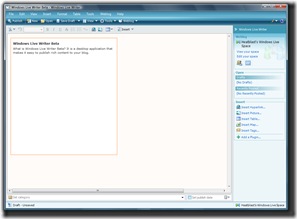
And finally, the last part that really did impress me, was Microsoft taking notice of the success of plug-ins, and has included plug-in functionality into Windows Live Writer. This was popularized mostly by Mozilla Firefox's well known Add-On infrastructure, and I am glad to see Microsoft implement this solution. It allows regular users to use a clean and light program, while power users can extend needed functionality by plug-ins. The only disappointing news about this is so far there are not any must have plug-ins; however, no worries. After all the product is only in beta, and it takes time for great plug-ins to be developed and catch on.
So, for the first time ever, I am going to hand out a score on techy stuff. The score for Windows Live Writer?
Score: 9/10
No comments:
Post a Comment